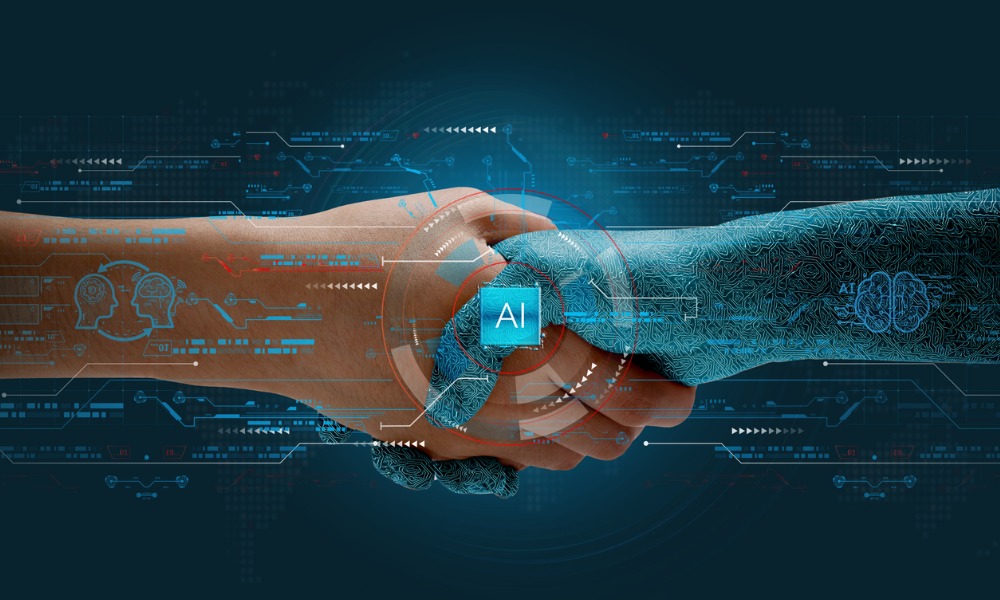Back in those days, designing and drawing used to consume a lot of time. People had to do a lot of things, like thinking, planning, and making things with their hands. But now, something new is helping. It’s called Artificial Intelligence, or AI.
AI is an intelligent tool. It assists people in learning, understanding and helps them in their work. In graphic design, AI is becoming very useful. It assists in designing logos, choosing colors, and making pictures look better. Nowadays, designers use AI to work smarter and faster.
With AI, people can try new ideas quickly. They don’t need to start from zero every time. AI gives suggestions, fixes small mistakes, and saves time. This makes designing easier for everyone, even for those who are just starting.
But AI does not do all the work. People still make the big choices. They pick the style, the message, and the final look. AI is just a helper, not the artist.
In this blog, we will talk about how AI is changing graphic design. It will show the good parts and how people use it in real life. If you are interested in art technology topics, then this one will be exciting to learn. Let’s discover how smart machines and human ideas work together to make unforgettable designs.
What Is Artificial Intelligence?
Artificial Intelligence is an intelligent machine. It can think, learn, and solve problems. Humans use AI in various locations, such as cars, mobile phones, games, and now also in designing.
In graphic designing, AI helps Professional Graphic Designers andhumans design posters, logos, images, and so on. It observes shapes, colors, and styles. And then it provides ideas or creates designs itself.
How Does AI Help Designers?
AI helps in many ways. It saves time and makes work easier. It also helps people who are not great at drawing or using design software.
Here are some ways AI helps designers:
- Gives Design Ideas
AI tools suggest styles, fonts, and layouts.
- Fixes mistakes
If something looks uneven or wrong, then AI can fix it.
- Saves Time
AI can do boring tasks like resizing, cropping, and aligning quickly, just in a few seconds.
- Change Colors
It can pick colors that match well.
- Creates logos
AI tools can make logos from a few words.
Designers still make the final choice. But AI gives them a great place to start.
Tools That Use AI
Several apps and websites are now using Artificial Intelligence for graphic design. Most of the tools are paid, but many work for free. Here we have mentioned some examples.
- Canva
Suggests layouts and styles.
- Adobe Sensei
Helps in editing and improving designs.
- Looka
Makes logos using AI.
- Designs.ai
Designs videos, social media posts, and logos.
These tools are simple to use. You just type what you want, and AI can help bring it to life.
AI for New Designers
Not everyone is a professional designer. But many people need designs for school, business, or fun. AI is very helpful for them. Even kids can use these tools to make posters, slides, or book covers. They don’t need to learn hard software or drawing skills. They just need an idea.
AI makes design open to everyone. Here we have mentioned how AI helps in designing in the business field.
AI in Business Design
Businesses also use AI in design. They need things like:
- Flyers
- Business cards
- Ads
- Website banners
With AI, they can make all of this faster. It also saves money because they don’t need to hire a big team.
Benefits of Using AI in Design
There are numerous advantages of using AI in design. Below we have mentioned a table that shows a few of them.
| Benefit | Description |
| Speed | Designs get done faster. |
| New ideas | AI gives fresh and smart ideas. |
| Simple to use | It’s easy to use and doesn’t require any expertise. |
| Saves money | No need to hire a big team or buy expensive software. |
| Less stress | AI helps when people feel stuck or out of ideas. |
AI plays the role of a smart friend in your life who knows what to do and how to do it.
Challenges of Using AI in Design
Even though AI is helpful, it has some limitations too. Let’s have a look at some of them:
| Challenges | Descriptions |
| It is not human | AI can copy styles, but it does not have feelings or emotions. |
| It may repeat ideas | Sometimes AI gives the same designs to many people. |
| It needs good input | You still have to tell AI what you want. If the input is weak, the design may be bad. |
| It can’t replace creativity | Real art needs heart and imagination. AI can help, but not replace human thinking. |
So, people must still learn, think, and guide the AI.
Collaboration of AI and Human
The best way to use AI is to work with it. Let AI do the simple parts. Then use your own brain and creativity for the rest. You can also search for Designing & Printing near me if you think doing all this on your own feels like an uphill task.
Here we have discussed how AI and humans can work in collaboration:
- Let AI give a rough design.
- Add your own ideas.
- Fix or change what you don’t like.
- Use AI again to test other options.
- Pick the best one.
- It’s like building a puzzle together. AI brings the pieces, but you put them in the right place.
The Future of AI in Design
AI will keep getting better. Experts have made several future predictions, let’s have a look at it.
- Understand your taste better.
- Learn your design style.
- Talk to you and give live feedback.
- Make 3D designs and videos quickly.
This does not mean people will have no jobs. It just means they can work faster and do more cool things. Schools may start teaching kids how to use AI in art. Companies will want workers who know both design and AI tools. So learning and understanding AI is a helpful step for your future.
Frequently Asked Questions
- Can AI make designs on its own?
Yes, AI creates designs on its own, but it still needs help from people. You need to explain what you want. It uses that input to make logos, posters, or layouts. You can then choose, change, or improve the design.
- Do designers need to learn graphic design if they use AI?
Yes, AI is smart and helpful, but it cannot replace learning. Designers still need to learn about layout, style, and colors. Learning design helps you use AI better and make smarter choices.
- Is AI only for professional designers?
No, anyone can use AI for design. Even students or beginners can use free tools online. AI makes design easier for everyone, not just professionals.
Final Thoughts!!
AI is changing the way we design. It is fast, smart, and helpful, which helps beginners and professionals. Furthermore, it saves time and brings new ideas. But it does not take over creativity. People still think, choose, and create. AI is just a smart tool, but not an artist.
When AI and humans collaborate together they can do wonders by making amazing things. So, whether you are a business owner, student, or just someone who likes art, then AI can assist you learn more, doing more, and creating in the best way.